How to get quick blasts of sound using a DOD FX30-B Gate/Loop pedal
With just a simple and inexpensive DOD FX30-B Gate/Loop Pedal, it's possible to get amazing stop-and-go sounds into your mix.
Start off with some sort of signal source. Anything will do. I've used a contact mic attached to some sort of device that makes a metallic rattling sound in the past. Connect said input device into the IN jack. Then, from the SEND jack on the Gate/Loop, you can connect a chain of effects to your liking. High gain distortions, compressors even delays can give all kinds of interesting sounds. Connect the OUT from the last pedal in your chain to the RETURN jack on the Gate/Loop. Finally, connect your final output (mixer, amp, etc.) into the OUT on the Gate/Loop. Make sure you're powered up and you're all ready!
Now, as far as settings go, set the middle knob on the Gate/Loop (labeled "GATE") to "IN". When a signal from your input device is strong enough to open the "gate" on the Gate/Loop, it will send the signal through your pedal chain. When the signal is not strong enough to trigger the gate, you get no signal... as in silence. You can tweak the SENSITIVY knob to adjust how much signal is required to open the gate and trigger your pedal chain. The RELEASE knob can be adjusted to your liking as well. To get quick start-and-stop action, set the RELEASE knob to the shortest release setting.
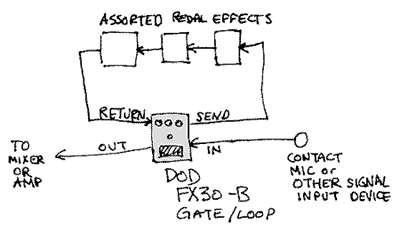
Now each time you shake/scrape/scream into/whatever your input device, you get the signal processed through your chain as a result. Experiment with different pedals and different orders of pedals in the 'loop'. This simple setup is loads of fun to play with for hours of noisy fun!
Bob Scott
2004.08.17